please first read the TuneECU pages in detail,
then get the necessary equipment.
Visão Geral:
ATENÇÃO !! Use TuneECU SOMENTE para motocicletas listadas na lista de compatibilidade
O desenvolvedor do software ou o mantenedor do site não oferecem qualquer tipo de garantia.
Danos de qualquer espécie serão sempre em detrimento do usuário final.
TuneECU para Android está disponível apenas no site oficial do desenvolvedor.
Existem 2 licenças diferentes disponíveis:
- Standard: for private users (limited to 5 bikes) € 25.-
- Pro: for professionels (unlimited bikes) € 300.-
Important:
As of September 1, 2023, newly purchased licenses are no longer valid for life.
As before, all licenses purchased before September 1, 2023, remain valid for life if they
were not purchased through the Google Play Store. Licenses purchased through the
Google Play Store for €12 could be migrated for one year and then had to be renewed
for a fee.
Modification from September 1st, 2023 :- The standard license is valid for 1 year.
When the license is renewed, the number of registered bikes will be reset to zero.
. - The Pro license is valid for 3 years.
- The standard license is valid for 1 year.
Important:
When
purchasing the software, the user account sent to the developer
(usually the Google account installed on the device) must be used,
otherwise the license cannot be activated on the developer's server.Please go to https://tuneecu.fr and read the installation and registration documentation.
Para sua própria segurança, instale TuneECU, exclusivamente a partir daqui.
1 Introdução:
TuneECU
para Android
é um
software para reprogramação, diagnósticos e teste da ECU.
Com ele é possível executar várias tarefas na
moto. Vou passar aqui apenas algumas delas.
Suporte Técnico
só aqui ou em Chat
e apenas em inglês ou francês.
Ou o novo fórum TuneECU,
também apenas em inglês ou francês.
O
suporte é apenas para
o android-software, nenhum conselho ou
recomendação será
dado sobre o uso de mapas.
Para obter suporte (apenas versões do Android), as seguintes informações são necessárias:
- Uma breve descrição do problema.
- dispositivo Android
- versão Android
- Versão da licença (Padrão ou Profissional)
- A versão exata do TuneECU, (por exemplo, 5.4.16)
- De onde você comprou/instalou? (Na Google Play Store ou no site do desenvolvedor?)
- Qual conexão é usada, Bluetooth ou cabo
- Para problemas de Bluetooth: Qual adaptador Bluetooth é usado? (Fabricantes e versão de software)
- Mapa na ECU (por exemplo 12345map.hex)
- Tipo de veículo, modelo e ano
- VIN (os últimos 6 caracteres do número do chassi, consistindo em dígitos ou uma combinação de letras e dígitos)
Um trace.txt é gerado no diretório TuneECU; sempre envie este trace.txt junto com a solicitação.
Nenhum suporte pode e não será fornecido sem responder às perguntas acima.
Não há suporte quando se trata de questões triviais como:
Minha bicicleta é compatível e quais funções são suportadas (veja simplesmente na Lista de Bicicletas)
Qual cabo devo usar e onde posso obtê-lo (consulte simplesmente "Requisitos do sistema")
Qual adaptador Bluetooth devo usar, etc., perguntas que todos podem responder por si mesmos se lidarem apenas um pouco com as instruções e o próprio software.
Modelos compatíveis, consulta "bikes list" do programador
AQUI
Suitable OEM maps for reprogramming can only be used
can be downloaded using the TuneECU app.
Info:
For a few years now, Triumph hasn't changed its map names on updates, only the revision level is added.
To always use a map that has the current revision level, download the map directly from the app via the menu: "Map---open---download" from the server of the TuneECU developer's. You can display the revision status from the map, in the map information after the download.
Configuration
required :
- Smartphone or Tablet Android version 4.4 minimum,
dual
Core 1.2 Ghz mini and OTG.
RAM mínimo de 2 GB, melhor e mais estável, funciona com no mínimo 3 - 4 GB de RAM.
Puede probar su teléfono o tableta para la conectividad OTG con la App "USB Host Test"
e / ou con la App "OTG Troubleshooter" de Google Play Store.
.
Please note that there are currently issues with devices running Android OS version 14 or later. Whether these issues can be resolved remains to be seen.
. - Experience report on Android 12+ and the permissions for TuneECU, from user "computersmith" in our forum:
Permissions have always been declared individually in the manifest (& still are). For Android 11 & below, WiFi, Bluetooth, etc permissions were presented to the user individually, however for Android 12+ the "Nearby Devices" permission that the user sees covers all of those connection methods. Also, how permissions are declared & granted depends on the API level the app targets. Runtime Permissions functionality (ie: the user being presented with a dialog asking for a permission when it's required vs asking for all permissions when the app is installed) was introduced in Android 6. Regardless, the relevant permissions are declared in the manifest, so users can "back door enable" them via the system settings.
To prove this, I ran a test on one of my Android 14 devices that has never had TuneECU installed on it. I downloaded the latest version from tuneecu.fr & installed it. When I went into Device Settings->Apps->TuneECU the Nearby Devices permission was already set - which makes sense because it's not classed as a "Dangerous Permission" by Android, but on some devices the customised version of Android may automatically disable it as an extra security measure. Anyway, for the purposes of the test I disabled the Nearby Devices permission & then tried to connect to my OBDLink LX Bluetooth device, but TuneECU couldn't see any devices at all. Then I went back & re-enabled the Nearby Devices permission & TuneECU was able to scan for & connect to my OBDLink LX. I tried to attach screenshots & also provide shared links to them from my Google Photos account, but the forum wouldn't play the game...
This could be the solution to many problems installing and using TuneECU on current Android devices. Please try it out. - Cable USB OBD2 KKL FTDI (The cable is the same as
the
windows version)
Info: FTDI chips which have been proven to work if the cable is of good quality:- Chip type: FT232R, Vendor ID: 0x0403, Product ID: 0x6001
- Chip type: FT232 / 245BM, Vendor ID: 0x0403, Product ID: 0x6001
- And from TuneBoy the USB cable with Chip Type: FT232R, Vendor ID: 0x0403, Product ID: 0xBF40
- FTDI chips with Vendor ID 1027 also fit.
- Adapter USB/micro (cable OTG) if needed
- Optional: Interface Bluetooth, but only those recommended by the developer..
Attention:
For the Triumph models, which can be reprogrammed via Bluetooth only, special Bluetooth-adapters
like the "OBDLink LX" or the "OBDLink MX" or MX+ or "UniCarScan UCSI-2100" have to be used,
only these adapters allow the reprogramming. (see Bike List).
- For the Walbro Benelli models, a special
converter cable and AMP Super-Seal connector (6 pin)
is still required, see here. - Para Aprilia, Benelli, vários modelos Triumph Euro5 de 2023, KTM, Husqvarna, Ducati, Moto Guzzi,
Gilera e Moto Morini ECU, outros componentes são necessários além do cabo OBD-2 e do adaptador OTG, componentes testados com TuneECU estão disponíveis de Lonelec.
Devices tested:
|
Adapters Bluetooth tested
If problems occur with one of the OBDLink Bluetooth adapters, it can be reset to the FACTORY SETTINGS. 1.Press and hold the connect button for 15 seconds. 2.When factory defaults are restored, the green Power LED will blink and then turn solid.
Both the above and the following adapters are suitable for diagnosis & maintenance. (see Bikes List).:
This is not an
exhaustive list. |
Note: Não podemos saber todos os dispositivos no mercado ou dispositivos futuros.
Podemos fazer uma declaração confiável apenas sobre os dispositivos que nós mesmos testamos.
Claro, como somos particulares, não podemos comprar e testar constantemente dispositivos de
todos os fabricantes.
Referências a outros dispositivos Android e adaptador Bluetooth, que funcionam com a versão Android do TuneECU, são aceitas com prazer.
Instalação do TuneECU para Android:
AQUI em arquivo PDF para download.
Guia de registro:
AQUI em arquivo PDF para download
Utilization:
- Connect the cable OBD (with OTG adapter if needed) to the Android device and to the ECU.
- Open TuneECU and authorize the app to access the USB accessory
- A connection with an Bluetooth OBD Adapter ELM327(
Version 1.4+) can be used but not all functions
of the software will be available.
The
software has 4 screens: Map, Diagnostics,
Adjustments and Sensors. To switch between screens,
swipe the screen from left to
right or
vice versa.
In “Map” mode, with a map open, the different tables can be displayed
by
swiping the screen up or down. From the “F” or “I” screen, the
corresponding corrections F Trim table can be displayed by swiping
towards
the right.
ECU Connection with cable:
- Connect the cables into your Android device and into the diagnostic connector on the bike
- Turn on the ignition
- In the ECU-menu, use the option "Select" to set the ECU type (for example, Triumph Keihin)
- In the “ECU” menu, select “Connect”.
- Red – Initiating Connection to the ECU
- Yellow – authentication
- Green – Connection established
ECU Connection with compatible Bluetooth adapter:
- Plug the compatible Bluetooth adapter into the diagnostic connector on the bike
- Turn on the ignition
- Start the Bluetooth function in the Android device
- Connect the Bluetooth adapter and the Android device via the pairing function
- Start TuneECU
- When
you start TuneECU for the first time, select the Bluetooth adapter to
use. If you start it later,
all you have to do is confirm that the application is authorized to enable Bluetooth. - In the ECU menu, use the "Select" option to select the ECU type (for example, Triumph Keihin)
- Select "Connect" in the "ECU" menu
When using a compatible Bluetooth adapter, the LED flashes blue while connecting, then red
and yellow, when connected the LED flashes green.
Todas as informações fornecidas aqui sobre certos modelos são instantâneos.
Significa que essa informação não precisa ser aplicável a todos os anos do modelo.
The three main Screens:
Map Screen:
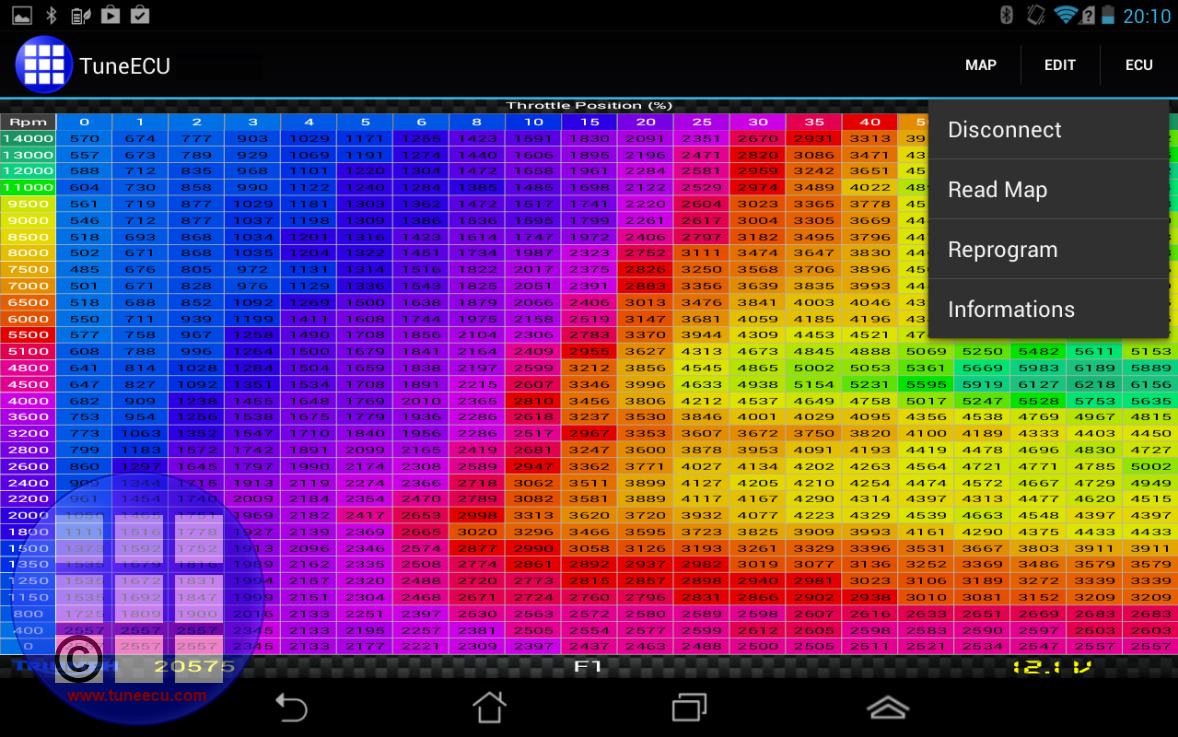
- Connect: Connect to the ECU
- Select: Select the ECU or Bike Typ
- Disconnect : disconnect the ECU.
- Read Map: Read the map from the ECU (only possible via cable connection)
- Reprogram:
Write the map loaded in
TuneECU to the motorcycle ECU.
For many models only via cable, for many newer Triumph models only via Bluetooth.
See bike list. <<BE CAREFUL!> - Information: Information about the ECU (VIN, Serial
number, Map number)
- Modify Table: Change of the characteristic maps in the
tables.
In sub menu select "modify table" mark one or several cells, wipe up or down to modify the values. - Copy / Paste: Copy or Paste the entire table.
- Graphic Mode : Graphical or Numeric table display.
- F Trim global : Use the F Trim table for all « F » tables
- Commit trims: Apply each Trim table to the F & I
table and reset the F Trim tables.
- Open: open a map from the TuneECU folder or download directly from the web server (OEM-Map's only).
- Comparison maps feature: In cells mode holding your finger
on the screen
to see the difference (colored) in graph mode you can see the difference by rpm or TPS.
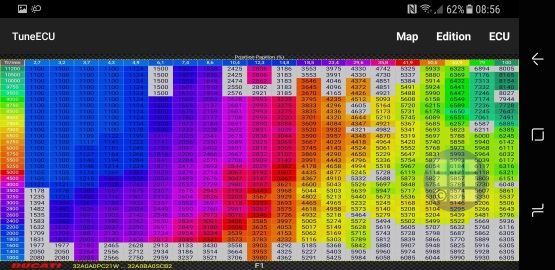
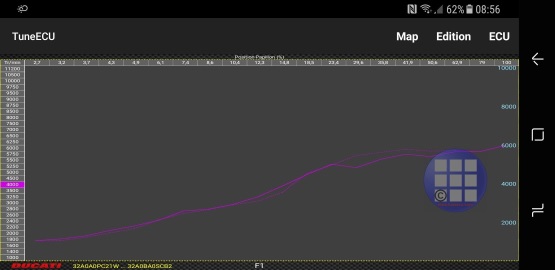
- Import table PCIII/V : Import a table PCIII or V in the trim tables.
- Information : Display the “Infos” / Comments from the
map
- Parameters
- Speed setting limitation (1/min)
- Speedometer calibration (not possible on all models)
- Setting the switch-on temp., Thermo Fan (°C),
- Setting the injector flow,
- Setting the target idle A/F etc
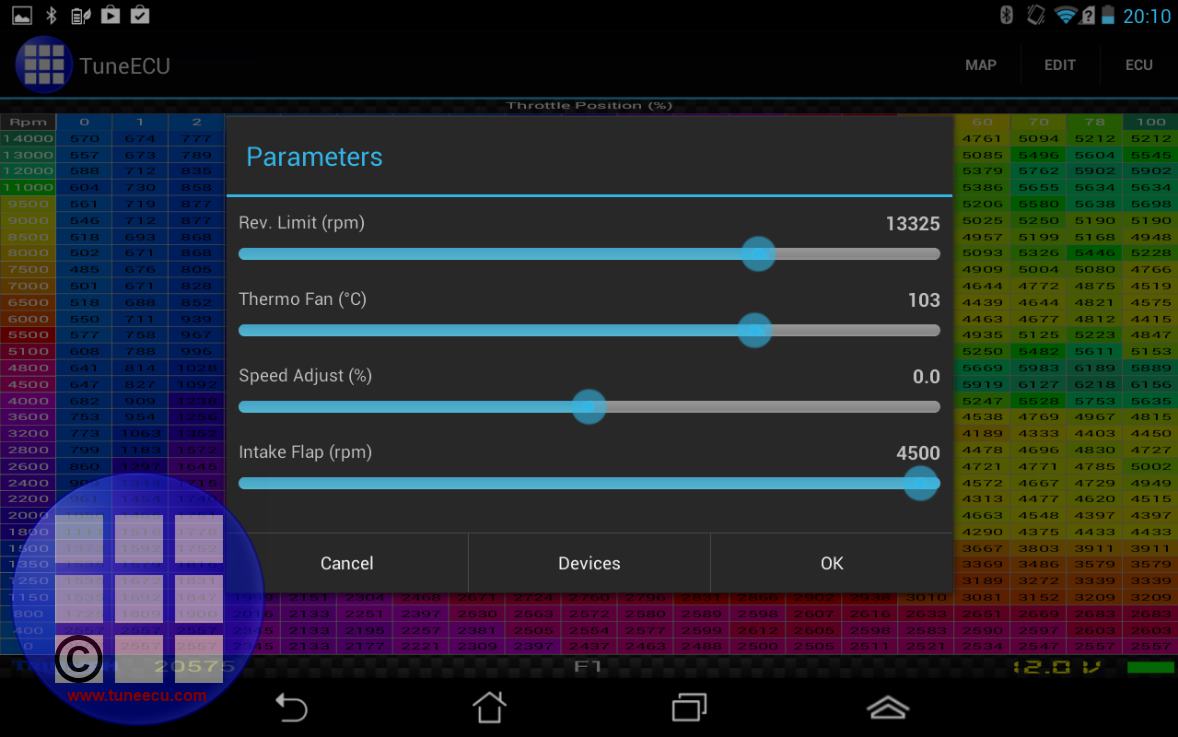
- Devices:
Allow to active or deactivate for the map the following devices:- SAI
- O² probe.
- Immobilizer, e.g. Ducati Monster SR4RS 998
- Traction control
- Deactivate the instrument cluster ---- e.g. for Daytona 675
instrument panel.
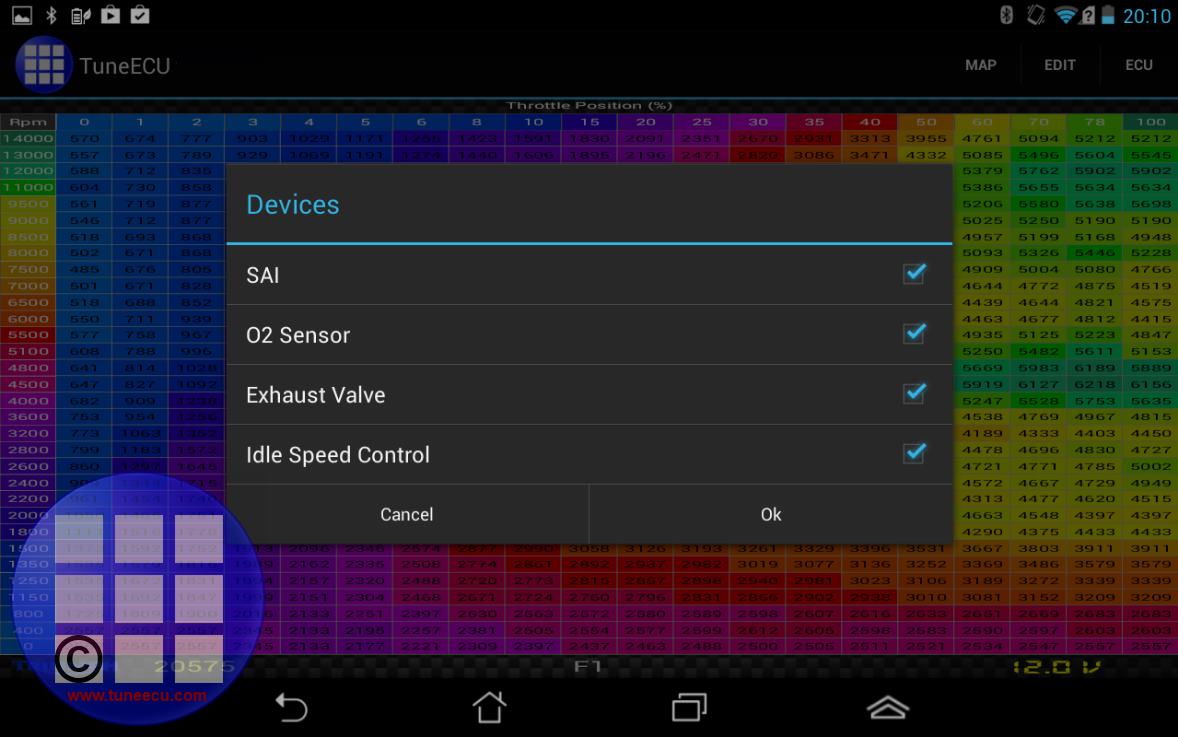
Diagnostics Screen:
- Connect: Connect to the ECU
- Select: Select the ECU or Bike Typ
- Disconnect : disconnect the ECU.
- Error Codes: Display / Erase the error codes stored in the ECU
- Information: Information about the ECU (VIN, Serial number, Map number)
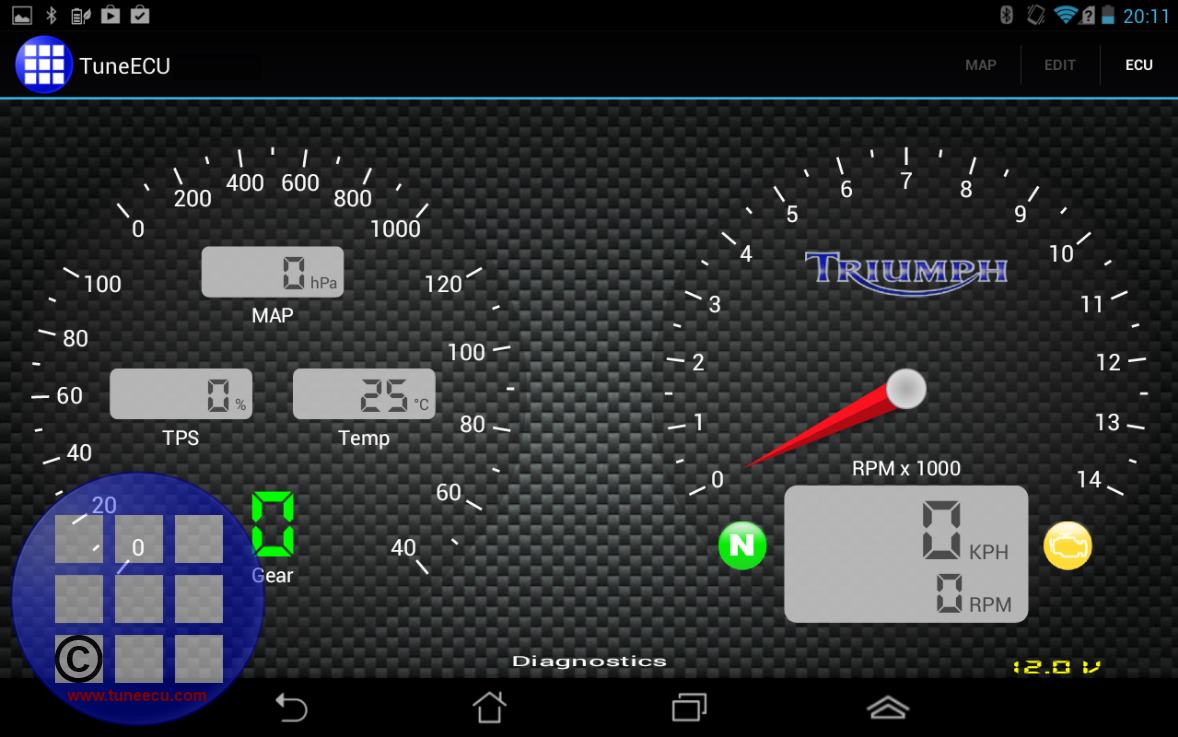

Adjust Screen:
Menu „ECU“
- Connect: Connect to the ECU
- Select: Select the ECU or Bike Typ
- Disconnect : disconnect the ECU.
- Error Codes: Display / Erase the error codes stored in the ECU
- Tests & Adjustments: Test components (fuel pump, radiator fan, etc…)
- Adjust :
- CO adjustment (Sagem)
- TPS reset (Sagem & IAW5AM)
- Idle air control valve (IACV) setting (Sagem)
- Long-term mixture adjustment (Sagem)
- Reset adaption (Keihin)
- Trottle Position Sensor Adjustment (Triumph)
- Reset Gear Position / Neutral / Position Adaption (Triumph)
- Reset Shift Force Sensor Adaption (Triumph)
- Crankshaft Position Adaption (Triumph)
- Setting e.g. "Exhaust Valve" (Keihin)
- Setting the idle control ("TPS / ISCV") (Keihin)
- Devices adjustments (Exhaust valve, Idle speed, …)
- Reset Service Interval (exclusively
with Bluetooth)
ATTENTION! The date on the dashboard (bike) must be correct.With TuneECU the reset interval service now might be done on some
Triumph models Euro 5 also:- Thriumph
all models except Tiger 1200 MY 2022+: The Reset Service Interval (when
supported) can be done only with a Bluetooth adapter.
Tiger 1200 MY 2022+: The Reset Service Interval can be done only with a OBDLink adapter.
- Thriumph
all models except Tiger 1200 MY 2022+: The Reset Service Interval (when
supported) can be done only with a Bluetooth adapter.
- Activating TPMS (Triumph only)
- ABS Bleed feature, Triumph only (with
usb cable, for models with K-line protocol only,
for the Ride by Wire models only with bluetooth.) The ABS bleeding doesn't work on the latest Triumph models (MY 2021 and up)
New in Tuneecu, see red frame in the picture.
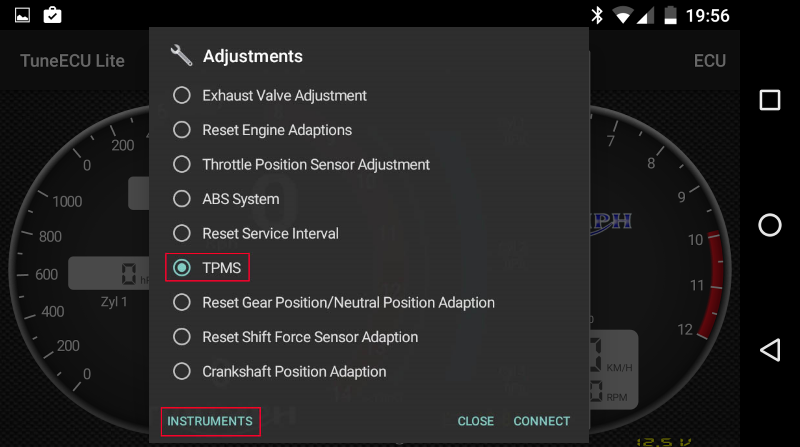
The left gauge shows the vacuum values for the cylinders to allow the butterfly synchronization
only for Keihin ECUs.
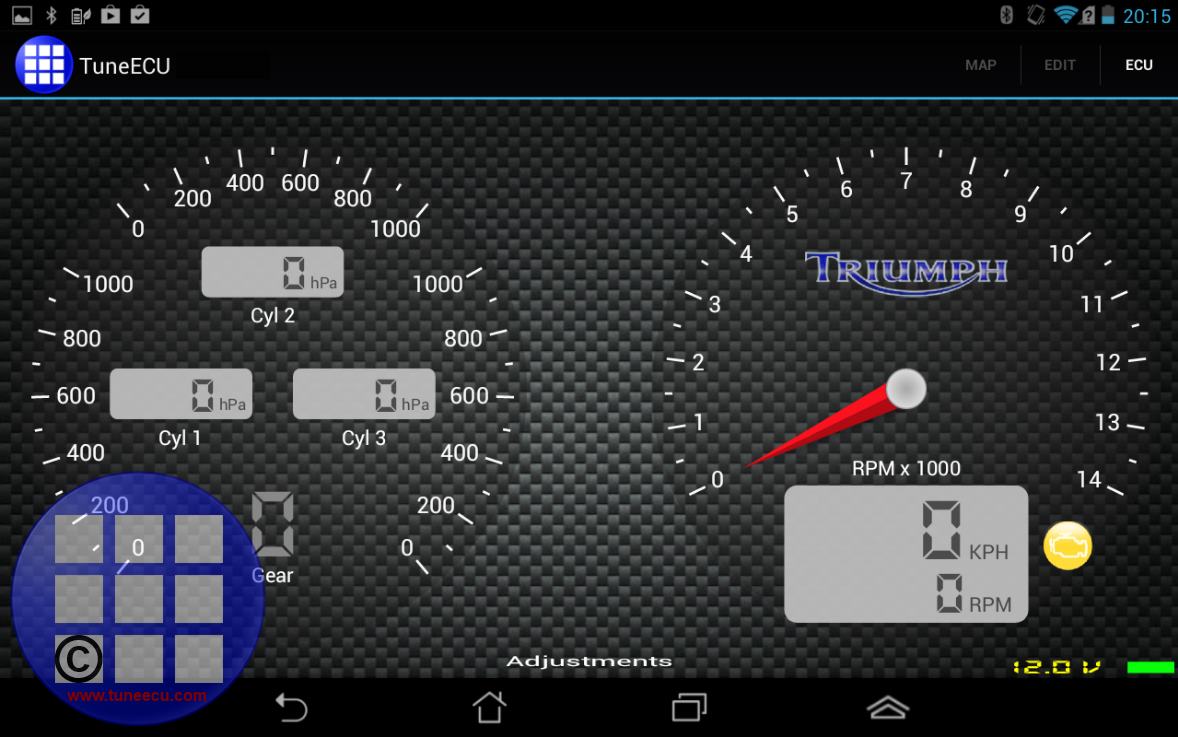
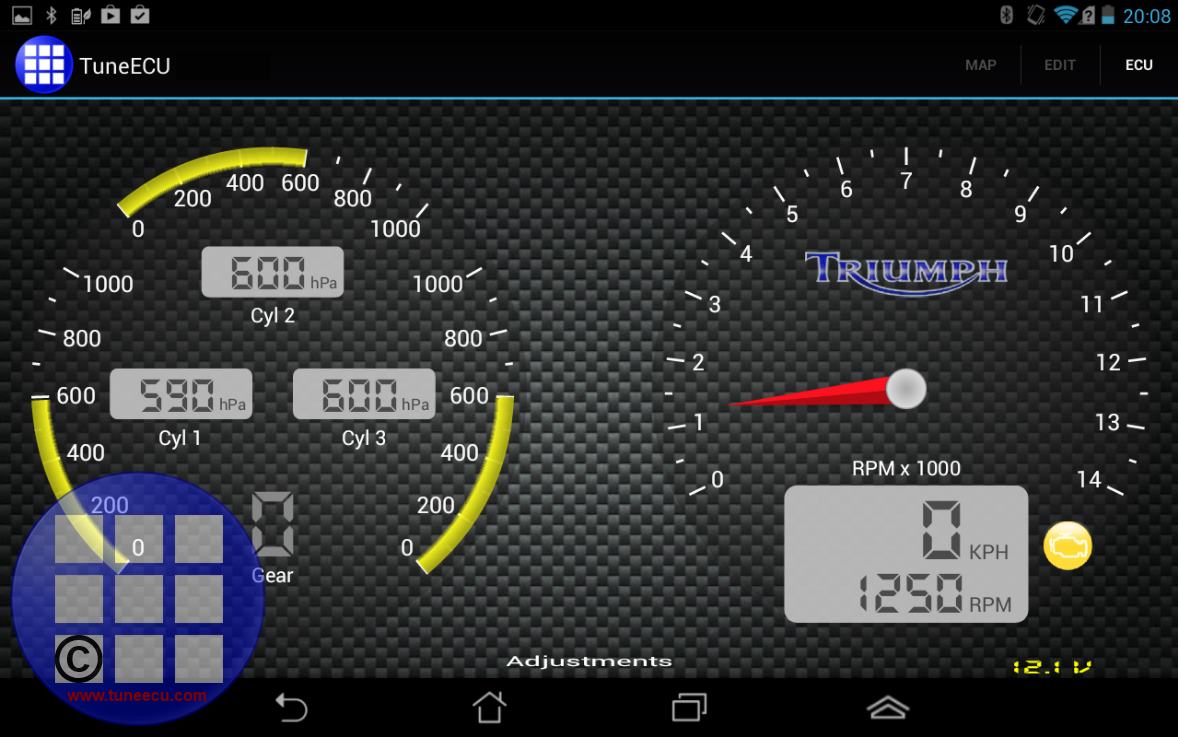
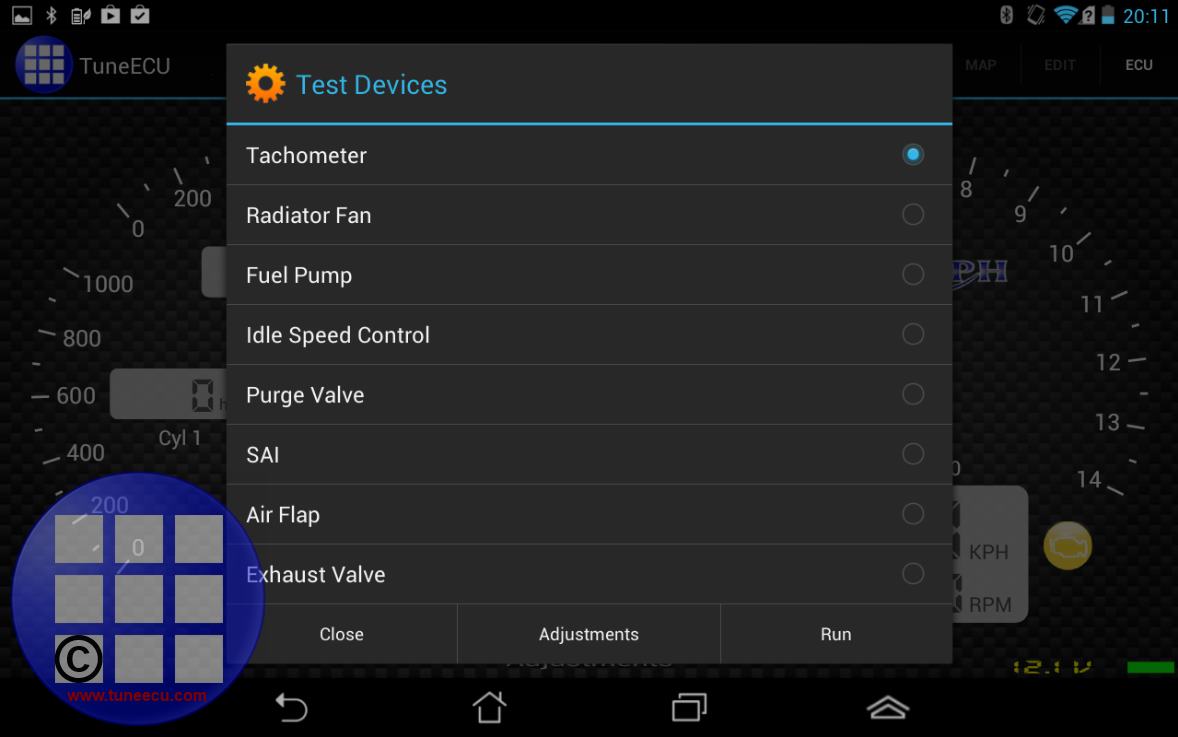
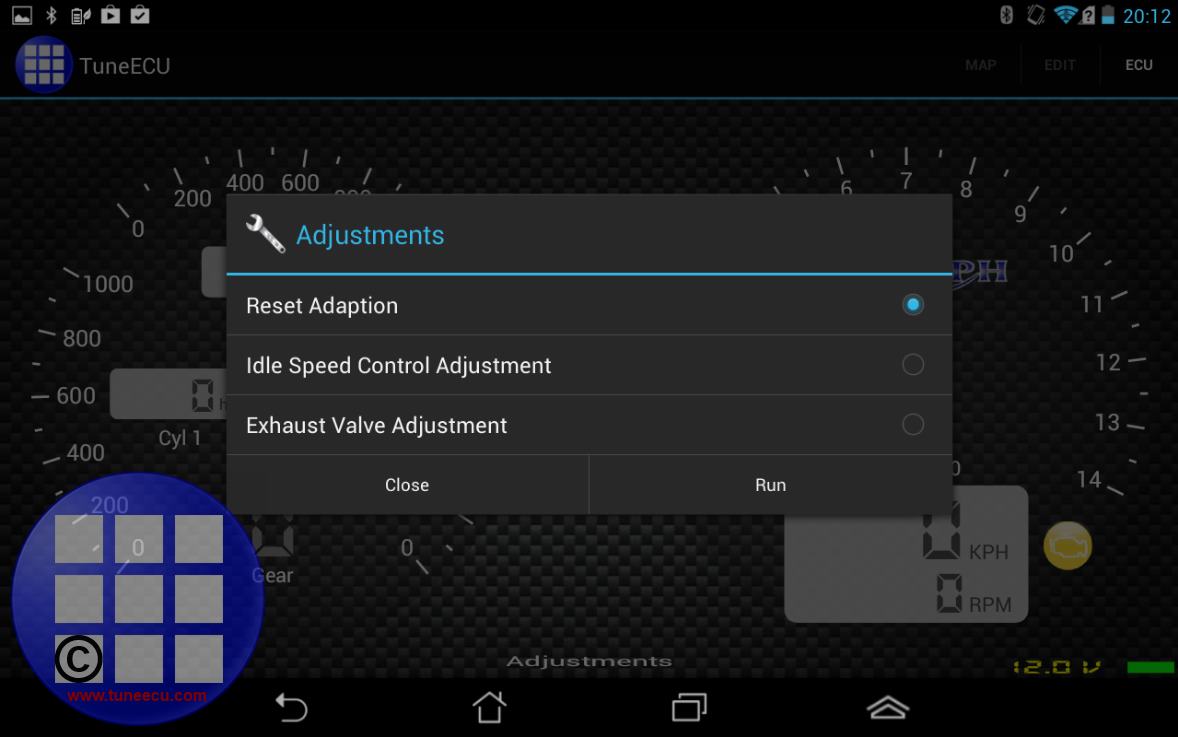
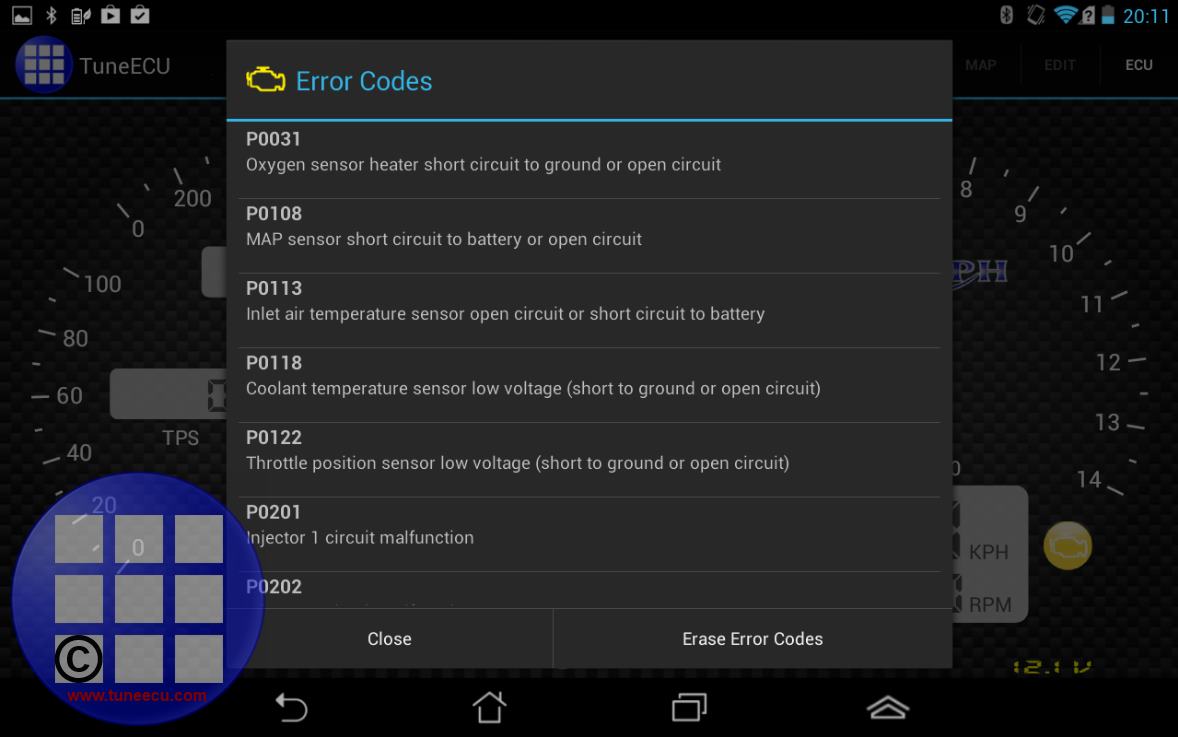

Sensor Screen:
In the Sensors screen, all sensors in the bike can be checked for their values.
It can be selected via a submenu, the sensors whose values you want.
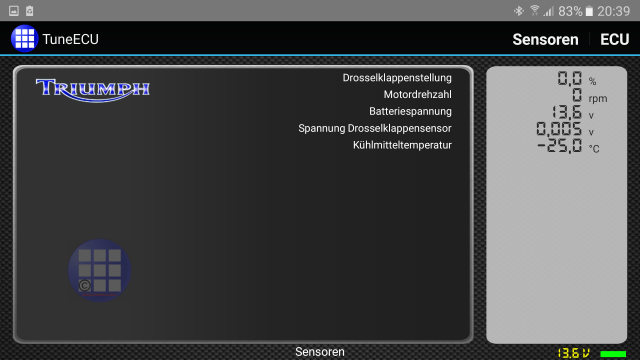
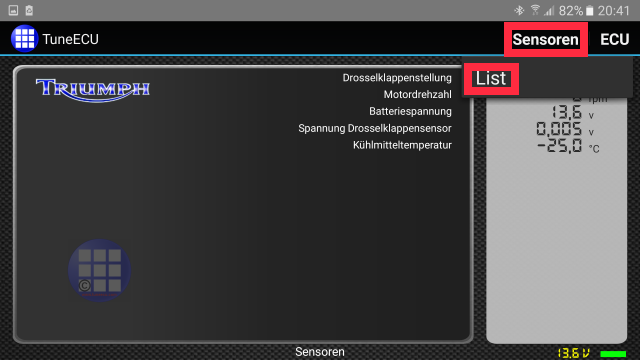
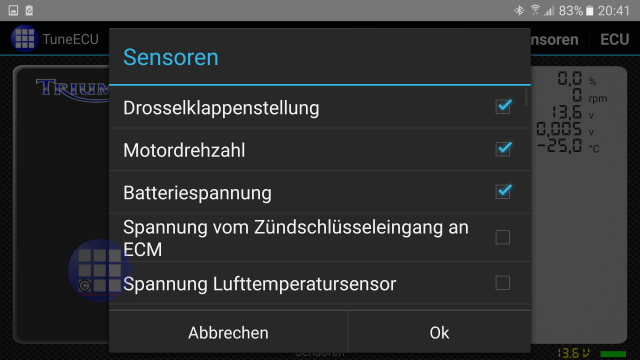
PS: Not all
features are available on
all motorcycles.
Elimine uma motocicleta
Quando 5 motos estiverem cadastradas,
você tem a opção de excluir uma delas (você deve estar conectado à Internet).
Vá ao menu "3 Pontos / Licença", clique no número da moto e selecione
a moto que deseja excluir.
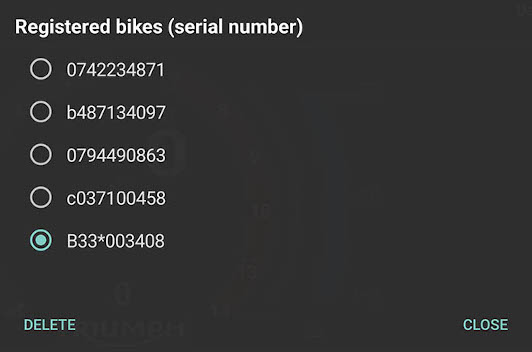
A confirmação da exclusão será exibida na parte inferior da tela por alguns segundos.
Este processo só pode ser feito uma vez dentro de 180 dias.
Videos
- With the der Android Version on a Speed Triple 1050, model year 2014
- With the Android Version on a Street Triple, model year 2013
- With the Android Version via Bluetooth on a Street Triple, model year 2013 (Service Reset)
- With the Android Version via Bluetooth on a Tiger 800 XCA, model year 2018 (Service Reset)
- With the Android Version via Bluetooth on a Trident 660 (Service Reset)
- How to modify a TuneECU map with the Android Version ( author: Alain )
- Pair the Bluetooth adapter (German)
- Read and save map (German)
- Write map to ECU (German)
- How To Sync / Balance Throttles | Triumph Rocket III | TuneECU | TuneBoy
- How To Adjust TPS | Reset ISCV on Triumph Rocket III with TuneECU
- Tutorial for reprogramming a Triumph Rocket 3 R (Language: French)
- How to unlock your new Triumph Tiger GT Pro for more power
Appropriate equipment:


adapters do not work. See Bikes List.
Since TuneECU version 5.5.42 from 05/20/2022, the Bluetooth adapter "UniCarScan UCSI-2100" (minimum firmware v2.49) can also be used for a reassignment of the ECU on the newer T-models.
Warning ! There are currently a lot of clone ELM327 adapters (v2.1) circulating that are not working with TuneECU - You must use adapters v1.4 or 1.5.
Glossary:
ABS: Anti-lock Braking System
CAN: Controller Area Network
DTC: Diagnostic Trouble Codes
ECU: Engine Control Unit
EPC: Electronic Power Control
EXBV: Exhaust Butterfly Valve
IMU: Inertial Measurement Unit
ISCV: Idle Stepper Control Valve
MAP: Manifold Air Pressure
MIL: Malfunction Indicator Lamp
SAI: Secondary Air Injection
TC: Traction Control
TPMS: Tire Pressure Monitor System
TPS: Throttle Position Sensor
TSA: Triumph Shift Assist
TTC: Triumph Traction Control
VIN: Vehicle Identification Number
Renúncia Legal:
O uso do software é por sua própria conta e risco. O desenvolvedor do software ou o mantenedor
!!!!!!!!!!!!!!!!
Danos de qualquer espécie serão sempre em
detrimento do
usuário final. !!!!!!!!!!!!!!!!!!!
!!
Important note !!
No Motobike Manufactor have had involvement in this
product.
The use of a manufactures name and / or model
designation to describe the
motorcycles on this site does not imply that the manufacturer endorses
the use of this application.
All care has been taken in the
creation of this page, however, the author
cannot guarantee the completeness and accuracy of this
information.
