Instalación
Descarga de programas aquí
Requisitos del sistema:
- Para
la versión de Android:
- Host-capable (OTG) Smartphone or tablet with Android system, Android version 4.4 at least,
dual Core 1.2Ghz mini..
- USB OBD2 KKL FTDI cable (It can be the same cable, used for the Windows version)
- Host Cable / host adapter (also OTG-cable or OTG-adapter called.
- Optional - Bluetooth adapter ELM327, V 1.4 or 1.5.
.
- Cable para conectar al enchufe de diagnostico
de 16 contactos del módulo de control del motor (ECM - Engine
Control Module): cable USB/OBDII-KKL con chipset FTDI (otros cables no funcionan)
y controladores (drivers) CDM en versión (D2XX) 2.06.00 o superior (Windows XP, Vista & 7)
(NO USAR EL DRIVER QUE TRAE EL CABLE) - Restrictions
on the use of the serial
TuneBoy-cable:
The serial TuneBoy-cable can also be used with TuneECU, but is a USB-Serial-Adapter necessary,
which has a FTDI-chip-set. Good example is here the Digitus DA-70156 USB-Serial-Adapter.
- For Aprilia ECU's, additional components are required, follow this link.
- For KTM ECU's, additional components are required, follow this link.
- For Benelli ECU's, additional components are required, follow this link.
- For Ducati, Moto Guzzi & Moto Morini ECU's, additional components are required, follow this link.
Instalación de TuneECU:
AQUÍ como archivo PDF para descargar.Guía de registro:
AQUÍ como archivo PDF para descargar
La versión obsoleta de Windows ya no se ofrece y ya no es compatible.
Requisitos del sistema para la versión de Windows:
- Ordenador PC o Netbook con Windows (XP,
Vista, Windows 7/8 & 8.1, Windows 10 (32 o 64 bit)
Excepto Windows RT y los sistemas de Windows Phone.
Utilizar TuneECU con Windows versiones 7, 8 y 10, básicamente con derechos de administrador. - USB 2.0 o mejor.
- resolución mínima de pantalla de 1024x576
- NET Framework versión 2.0 e successive (sólo XP).
Note: for
Windows 8
& 8.1 from driver vers. 2.08.28 or higher, select here the
driver package for
manual installation..
From driver version
2_08_30, works
with WIN 8
& 8.1, the automatic installation via
Windows driver update.)
For Windows 10, the drivers are automatically installed via Windows Update.
For Android systems
no driver are required.
Instalación
del FrameWork 2.0 (Sólo
XP)
Ejecuta
dotnetfx.ese y sigue las instrucciones. Enlace a la página de Microsoft
-
descarga (comprobar link para
dioma ES).
Instalación
de los drivers (del cable, Sólo Windows)
(si
tu
cable vino con un CD no lo uses)
Recomendaciones
FTDI CDM drivers (D2XX) aqui.
Note:
for Windows
8 & Windows 8.1 from driver vers. 2.08.28, select
here the driver package
for manual installation.
From driver version
2_08_30 also works with WIN 8 & 8.1, the
automatic installation via
Windows driver update.)
For Windows 10, the drivers are automatically installed via Windows Update.
Enchufa
el cable en cualquier puerto USB.
El
PC
abrirá un mensaje emergente diciendo que ha encontrado nuevo software y
procederá a la instalación del puerto virtual USB <->
Serial. No
permitir que se conecte a Windows Update Dale a
'Next'

Selecciona
"Instalar los drivers automáticamente” si los drivers FTDI se
encuentran
en un CD o sinó "Instalar desde una
ubucación ..." y seleccionar la ruta del driver FTDI.
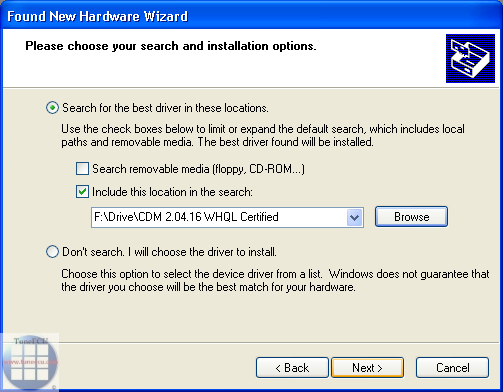
2
Dale a
'siguiente' y termina de instalar los drivers.
Sigue los
mismos pasos para el 'USB Serial Port driver' (Driver de puerto serie -
USB)
Driver Installation of cable USB/RS232
(Walbro ECU)
Use the
drivers that came with the
cable.
Drivers
limitation for the USB-Tuneboy-cable
(Windows system):
The TuneBoy cable works only with the ancient FTDI driver from
TuneBoy's own site.
For WIN8/8.1/10
unfortunately, the tuneboy driver is to install only with a trick.
For Windows 8 / 8.1. See here.
With Windows 10 is similar.
The problem is the enforced driver signing in Windows 8, Windows 8.1 & Windows 10.
The hardware id of TuneBoy cable is different vs. a generic/TuneECU
FTDI cable.
So even though both cables have same chip, the TuneBoy cable needs the
matching
driver from the TuneBoy site.
Restrictions
on the use of the serial
TuneBoy-cable:
The serial TuneBoy-cable can
also be used with TuneECU, but is a USB-Serial-Adapter necessary,
which has a FTDI-chip-set. Good example is here the Digitus DA-70156
USB-Serial-Adapter.
Problems with the driver
installation ?
For example, Windows reports: can not find driver software for this
device
Please read this post from www.triumphrat
net.
Another source for help is the
FTDI-support.
If you have any problems with the installation of the FTDI driver,
please use the support of FTDI
under http://www.ftdichip.com/Support/Documents/InstallGuides.htm,
there are support documents,
the selection of documents must correspond Your used operating system.
Instalación
del software - Tune ECU (Sólo Windows):
Copia la aplicación TuneECU
(TuneECU.exe y TuneLibrary.dll) a un directorio de tu
elección,
por ejemplo C:
\ TuneECU.
Los
mapas (archivos *.hex) requeridos para reprogramar los encontrarás en
la sección de ENLACES o disponibles de otros sitios web.
garantizar completamente su contenido y que se ajuste completamente a la realidad.
